Digital TV transmitter 50W/100W/200W
| Place of Origin: Sichuan China (Mainland) | Brand Name: XICOH | Model Number: XG300UT |
Specifications
Digital TV transmitter
1.High reliability
2.Easy,reliable and powerful
3.Highly cost-effective
4.Perfect protection.
50W/100W/200W digital TV transmitter
Functions
High reliability, backup redundant design to achieve zero rate of inactive
·Synthesis of multi- power amplifier modules with the same average output power.
·Multi- switching power supply, adaptive adjusts working status.
·Switch between automatic control system and hands control system freely.
Intelligent management and monitoring
·Provide complete technical data detection, monitoring system and control software.
·Self-diagnosis function
·The technical parameters of the machine can be read on LCD panel.
Perfect protection
·Provide protection of too large standing wave rate, overheating, over-excited and lightning.
·Switching power supply with protection of too large standing wave rate, overheating, over-excited and lightning
Unique structural design Convenience to debug, maintain and transport.
·Modular design
·Hot-swappable design: power amplifier modules and switching power supply plug,
·High reliability
·Reliable quality and high stability beginning power
·Power high, nice scope of regulators
·Compatible with a variety of formats:
·DVB-T, GB DTTB, CMMB and many other formats
·Can achieve a transmitter compatible with two standards or digital simulation of one machine.
RF amplitude-frequency characteristic (the RF center frequency as the base)
| |
shoulder drop
| better than-37dB |
Band fluctuation
| ±0.5dB |
Modulation error rate MER
| better than 33dB |
SFN function
| TS101 191 |
Power supply
| three-wire system of mutual |
Voltage
| 220V/380V +10%, 380V-5% (AC) |
Frequency
| 50±1Hz |
Storage temperature
| -20~60 |
Operating temperature
| 0~45 |
Relative Humidity
| 95% or less, no condensation |
Altitude
| 2500 meters below |
Cooling
| forced air-cooled |
Scope of application
| MFN/SFN |
TV channels
| UHF channels designated |
Output power
| 50W/100W/200W |
Standard
| DMB-T/DVB-T |
Frequency stability
| SFN (with GPS) 1 × 10-9 |
| Multi-frequency network (with GPS) 1 × 10-7 | |
| Input characteristics | |
Digital base-band signal
| ASI |
External frequency base
| 10MHz,BNC 50Ω, ±12.5Db |
External time base
| 1PPS,BNC 50Ω,TTL |
Remote Control Interface
| RS-232/485 |
Labels: Electronic


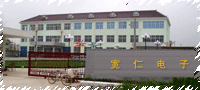


 Gone are the days when people used to have ordinary monitors on their desks. They have replaced ordinary mon ito rs with monitors which are incorporated with an advanced technology known as Liquid Crystal Display (LCD). But these advanced monitors may also give some problems when used over ti me. LCD monitor troubleshooting is a step-by-step process wherein you eliminate prospective problem sources. If you are using an LCD monitor, you need to how it works and what all are the troubleshooting methods that can be used if it functions abnorma lly.
Gone are the days when people used to have ordinary monitors on their desks. They have replaced ordinary mon ito rs with monitors which are incorporated with an advanced technology known as Liquid Crystal Display (LCD). But these advanced monitors may also give some problems when used over ti me. LCD monitor troubleshooting is a step-by-step process wherein you eliminate prospective problem sources. If you are using an LCD monitor, you need to how it works and what all are the troubleshooting methods that can be used if it functions abnorma lly.
 Forum
Forum  Automatic payment
Automatic payment 
