Add Content with RSS Feeds
To Add Content to your blog with RSS feeds.........
First find the RSS Feed Icon. On many sites it is shown as "RSS" or "About Feeds". The icons are shown alongside.
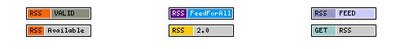 Right click any one of these and select 'Copy Link Location'. Now you have to convert the feed into Javascript code. There are many such convertors online which you can find simply by searching Google. One such convertor is located at : http://itde.vccs.edu/rss2js/build.php. Go there and paste your feed url into the text box under 'Enter the web address of the RSS Feed'. Choose among the various options for the feed. Whether you want the title to be displayed etc... Then click 'Preview' to see if the feed is being generated. If the feed url is correct it will show items and content from the web page where you took the feed url from. If you are satisfied click 'Generate Javascript'. Javascript code is generated along with non javascript code which displays the feed on browsers without Javascript. Go back to your beta blog. Login to the Dashboard and click on Layouts under the name of your blog you want to add the feed to. The Page Elements page opens. Click on Add Page Element in the sidebar and choose HTML/Javascript in the popup window which opens. Paste the Javascript code in the content box and Save Changes. You can also add this to a Page Element in the Main Column of postings but then your feed will appear on all your posts. If you add it in the sidebar it will only appear once on the page.
Right click any one of these and select 'Copy Link Location'. Now you have to convert the feed into Javascript code. There are many such convertors online which you can find simply by searching Google. One such convertor is located at : http://itde.vccs.edu/rss2js/build.php. Go there and paste your feed url into the text box under 'Enter the web address of the RSS Feed'. Choose among the various options for the feed. Whether you want the title to be displayed etc... Then click 'Preview' to see if the feed is being generated. If the feed url is correct it will show items and content from the web page where you took the feed url from. If you are satisfied click 'Generate Javascript'. Javascript code is generated along with non javascript code which displays the feed on browsers without Javascript. Go back to your beta blog. Login to the Dashboard and click on Layouts under the name of your blog you want to add the feed to. The Page Elements page opens. Click on Add Page Element in the sidebar and choose HTML/Javascript in the popup window which opens. Paste the Javascript code in the content box and Save Changes. You can also add this to a Page Element in the Main Column of postings but then your feed will appear on all your posts. If you add it in the sidebar it will only appear once on the page.
WARNING :
1) Before taking content from other websites be sure to resd their Terms of Use for feeds. 2)You can fill your webpage with feeds but the Adsense bots are not able to read the content generated by them, so it is ineffective with Adsense. 3) You can use the Feed widget already present in the choices in the popup window which opens when you click on 'Add Page Element' in Page Elements page. However it will deliver only a maximum of five posts and titles whereas you can configure the feed in the above process to deliver all the posts.
You can also add a feed of your blog to your sidebar so that it shows all the posts titles. The URL of your beta blog's feed is :
http://yourblogname.blogspot.com/feeds/posts/full
Instead of 'yourblogname' type the name of your blog.
First find the RSS Feed Icon. On many sites it is shown as "RSS" or "About Feeds". The icons are shown alongside.
WARNING :
1) Before taking content from other websites be sure to resd their Terms of Use for feeds. 2)You can fill your webpage with feeds but the Adsense bots are not able to read the content generated by them, so it is ineffective with Adsense. 3) You can use the Feed widget already present in the choices in the popup window which opens when you click on 'Add Page Element' in Page Elements page. However it will deliver only a maximum of five posts and titles whereas you can configure the feed in the above process to deliver all the posts.
You can also add a feed of your blog to your sidebar so that it shows all the posts titles. The URL of your beta blog's feed is :
http://yourblogname.blogspot.com/feeds/posts/full
Instead of 'yourblogname' type the name of your blog.
You can also add RECENT COMMENTS to the sidebar by using comment feeds URL which are
http://yourblogname.blogspot.com/feeds/comments/TYPE
Instead of 'yourblogname' type the name of your blog. Instead of TYPE use summary or full.
posted by Admin 2 @ 11:34 PM
0 Comments
![]()

0 Comments:
Post a Comment
Subscribe to Post Comments [Atom]
<< Home